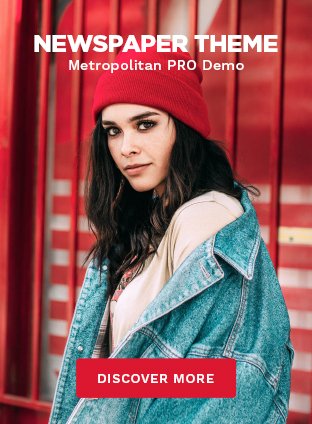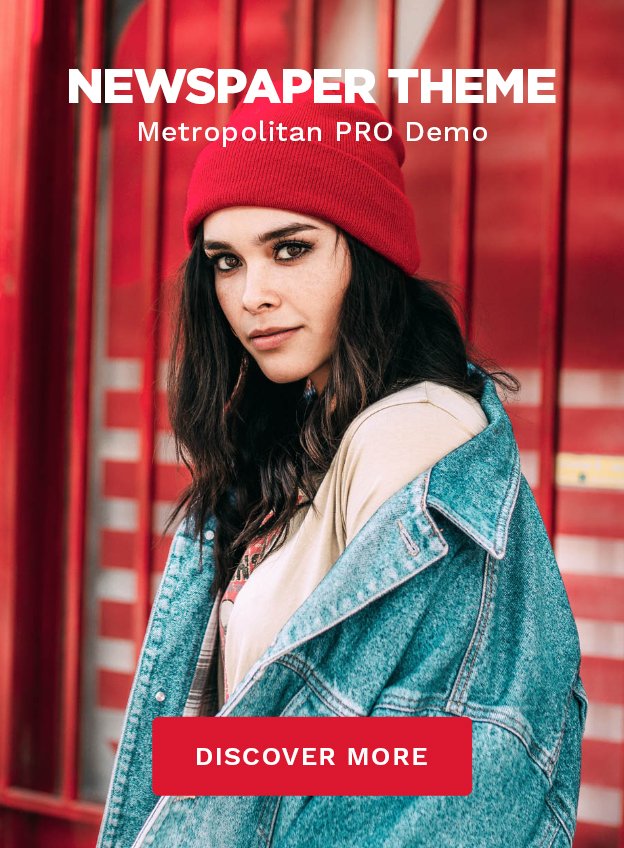The SoftBank Robotics Scrubber 50 is a highly efficient autonomous floor-cleaning robot used in various industries, including healthcare, retail, and hospitality. To maintain its top performance, proper maintenance is essential, and one of the most critical tasks is replacing the Scrubber 50 brush. Replacing the brushes ensures the machine cleans effectively and operates smoothly. Here’s everything you need to know about how, when, and why to replace the brush on your Scrubber 50.

Why Brush Replacement Is Important for the Scrubber 50
Brushes are central to the Scrubber 50’s cleaning ability. Over time, brushes wear down due to friction against different surfaces. Worn brushes can cause several issues:
- Reduced Cleaning Efficiency: Less dirt and debris are picked up.
- Increased Machine Strain: Worn brushes can make the motor work harder.
- Floor Damage Risks: Improper brushing may leave scratches.
- Higher Operational Costs: Dirty floors may require repeat cleaning, wasting time and energy.
Regularly replacing the brush ensures optimal performance and extends the life of your Scrubber 50.
Signs That You Need a New Brush
Knowing when to replace the brush is key to maintaining performance. Common signs include:
- Frayed or Flattened Bristles: Once bristles lose their shape, cleaning power drops.
- Uneven Wear: If one side wears down faster, cleaning becomes inconsistent.
- Noise During Operation: Extra noise can mean brush misalignment or damage.
- Poor Cleaning Results: Streaks or leftover debris signal the need for maintenance.
A visual inspection every few weeks helps catch problems early.
How to Replace the Brush on a SoftBank Robotics Scrubber 50
Replacing the brush is a straightforward process that requires minimal tools and about 15–30 minutes. Here’s a step-by-step guide:
- Power Down and Disconnect
Always ensure the Scrubber 50 is powered off and disconnected from charging or docking stations before performing any maintenance. - Access the Brush Assembly
Locate the brush housing underneath the main body. You may need to lift a protective cover or panel, depending on the model configuration. - Remove the Old Brush
Release any locking mechanisms holding the brush in place. Slide or lift the worn brush out carefully. Inspect the assembly for debris buildup and clean if necessary. - Install the New Brush
Align the new brush with the mounting points. Lock it into place securely using the latches or screws provided. - Test Operation
After installation, power on the Scrubber 50 and run a short test to ensure the brush spins correctly without any unusual noise. Always refer to the specific user manual for your Scrubber 50 model, as there may be slight design variations.
Tips for Maximising Brush Life
While regular replacement is necessary, you can extend brush life with these tips:
- Clean Brushes Regularly: Remove trapped debris after each use.
- Avoid Harsh Surfaces: Rough concrete or sharp debris can wear brushes faster.
- Rotate Brushes: If possible, rotate brushes occasionally to ensure even wear and tear.
- Store Properly: Keep the machine in a clean, dry area when not in use to prevent bristle damage.
Routine care can save both time and money by minimising premature replacements.
READ MORE – Prove You’re Not a Robot Game: Fun Challenges Explained
FAQs :
Q1: How often should I replace the Scrubber 50 brush?
On average, brushes should be replaced every 200 to 300 hours of use, but in heavy-duty environments, more frequent changes may be required.
Q2: Can I clean the brush instead of replacing it?
You can clean brushes regularly, but once the bristles are flattened, frayed, or missing, replacement is necessary.
Q3: Are there different types of brushes for the Scrubber 50?
Yes, SoftBank Robotics offers different brushes for various surfaces, such as soft bristles for delicate floors and stiff bristles for rough surfaces.
Q4: What happens if I delay replacing my brush?
Delaying replacement can lead to reduced cleaning performance, motor strain, and potential damage to floors.
Q5: Can I replace the Scrubber 50 brush myself?
Yes, the brush replacement process is designed for easy user maintenance without the need for professional service.