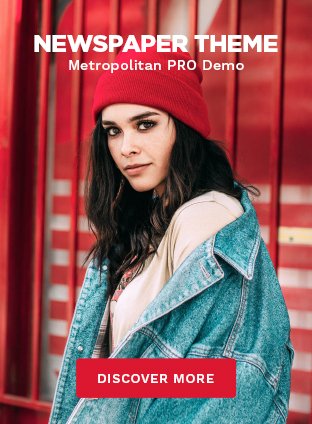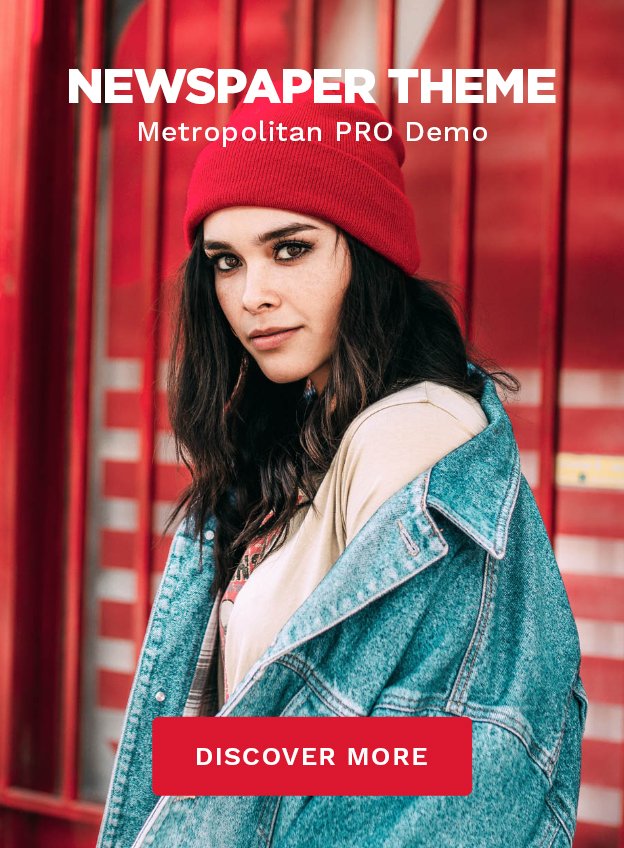Many cat owners love the Litter Robot for its automation and simplicity. However, like any smart device, it can occasionally experience technical problems. One of the most frequent issues is with the laser board sensor, a vital component that guarantees the correct operation of the cleaning cycle by sensing waste levels. If you’re dealing with a laser sensor error, don’t worry, this guide will walk you through everything you need to know about Litter Robot repair for the laser board sensor.

What Does the Laser Board Sensor Do?
The laser board sensor in a Litter Robot serves a simple but critical function:
- It uses a laser beam to detect whether waste clumps are present.
- It ensures the globe rotates correctly during the cleaning cycle.
- It helps the machine decide when to stop and start based on whether the litter is levelled correctly.
When the laser board sensor fails, the Litter-Robot may get stuck in the middle of a cycle, stop functioning altogether, or display constant error lights.
Signs Your Laser Board Sensor Needs Repair
Is the laser board sensor the issue? Watch for these signs:
- Continuous flashing yellow light even after resetting.
- The cycle stops midway and doesn’t complete.
- Drawer full indicators turn on even when the drawer is empty.
- Unusual globe movements, like stopping in the wrong position.
- Error messages that persist after standard troubleshooting.
If you see any combination of these issues, the laser board sensor could be malfunctioning and may need cleaning, calibration, or replacement.
How to Repair or Replace the Litter Robot Laser Board Sensor
Before you begin, make sure the Litter Robot is unplugged for safety.
1. Check and Clean the Sensor
- Remove the globe and base cover according to the instructions in the user manual.
- Locate the laser board sensor near the waste drawer area.
- Gently wipe the sensor lens with a soft, dry cloth. Dust or debris can block the laser.
- Check for loose wires or disconnected plugs.
Often, a simple cleaning fixes many laser sensor issues.
2. Reset and Test
- After cleaning, reassemble the unit.
- Plug it back in and perform a complete reset by holding the reset button until the lights flash.
- Run a manual cycle to test sensor function.
3. Replace the Laser Board Sensor
If cleaning doesn’t solve the problem:
- Purchase a compatible laser board sensor, either official or a high-quality replacement.
- Remove the faulty board carefully by unscrewing the screws that hold it in place.
- Disconnect wiring gently.
- Install the new board, secure it in place, and reconnect all cables properly.
Always follow the manufacturer’s instructions to avoid damaging other components.
4. Calibrate (If Needed)
Some models require a calibration step after replacing the sensor. Hold the reset button for a few seconds after reassembly to recalibrate the new sensor to the system.
Tips for Keeping Your Litter Robot’s Laser Sensor in Good Shape
Prevent future sensor problems with these easy habits:
- Regular Cleaning: Wipe the sensor area every 2 to 4 weeks.
- Avoid Overloading: Don’t let waste overflow into the laser detection path.
- Keep the Environment Clean: Dust and pet hair can build up over time.
- Handle with Care: When moving or cleaning your Litter Robot, avoid bumping the base too aggressively.
Routine maintenance saves time, reduces repair costs, and keeps your Litter Robot running smoothly.
READ MORE – Does Robotics Count as a Science Award? Everything You Need to Know
FAQs :
Q1: What causes the Litter Robot laser board sensor to fail?
Dust buildup, moisture exposure, wiring faults, or simply old age can cause the laser sensor to malfunction over time.
Q2: How much does it cost to replace the laser board sensor?
Replacement sensors usually cost between $20 and $50, depending on the model and vendor.
Q3: Can I use third-party laser sensors for my Litter Robot?
It’s possible, but using non-official parts may void your warranty. Always verify compatibility before purchasing.
Q4: How long does it take to replace the laser board sensor?
Most users can complete the repair within 30 to 60 minutes using basic tools like a screwdriver.
Q5: Should I repair the laser board myself or call customer support?
If your Litter Robot is under warranty, contacting customer support is recommended. If not, DIY repair is a viable option if you follow instructions carefully.
Conclusion
A malfunctioning laser board sensor can disrupt the convenience and cleanliness that your Litter Robot offers. Fortunately, with some basic tools and a little patience, many users can repair or replace the sensor themselves and restore full functionality. By understanding how the sensor works, recognising common failure symptoms, and following careful repair steps, you can keep your automatic litter box running like new for years. Regular maintenance and quick attention to minor issues will help you and your feline friends enjoy the many benefits of an efficiently working Litter Robot.